HOW TO BLOCK CALL OR SMS FROM ANY NUMBER (ANDROID)
Hey friends, hi to all of you. As calls
from unknown numbers may be a big headache for anyone, we decided to
help our readers by blocking calls from unknown numbers. There are large
number of apps in market, but why use other software
while your antivirus can provide this feature. Almost every antivirus has this feature, we are using avast!, so we will describe this way:
HAVE A TRICKY DAY!!!
while your antivirus can provide this feature. Almost every antivirus has this feature, we are using avast!, so we will describe this way:
- Open up avast! Console and click Call and SMS filter:
- In that window, create new group and fill in the days, time and whether you want to block both call and SMS:
- After doing this, click Group Members and in the next window, click Add new group member
- Now, just add number you want to block and hit OK. You are done.
HAVE A TRICKY DAY!!!

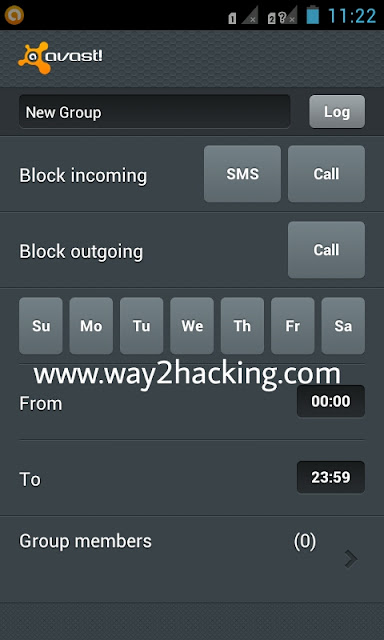



Comments
Post a Comment