HOW TO RESTART CRASHED PROGRAM AUTOMATICALLY
Hey friends, very person working on computer
might have faced problem of crashing apps sometime. Well, we can`t
solve the program bug but we have an idea. How if your crashed program
is started automatically without any effort? It`s easy and fast. Here are the steps:
is started automatically without any effort? It`s easy and fast. Here are the steps:
- Download Restart ME from here and install it.

- Now launch it, Note if you have Windows Vista/7/8 You will get an error like this:

- Click Continue.
- Don`t worry, the solution is there,just do the following:
- First of all add Take Ownership Option from this post.
- Now, go to C:Program Files and Right Click on Folder named ReStartMe and select Take Ownership.

- Now, that should not be an issue.
- In the Program screen, Click Add Process (Circled in picture), A Dialog will come up. Select the Process
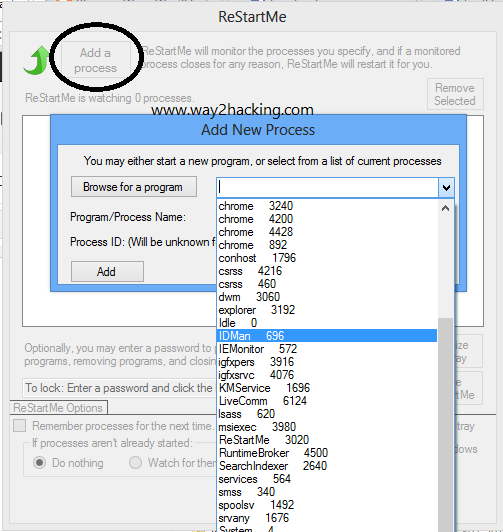
- Click on Add and it`s done. Now, if your App is even accidentally closed, will be restarted automatically.


Comments
Post a Comment