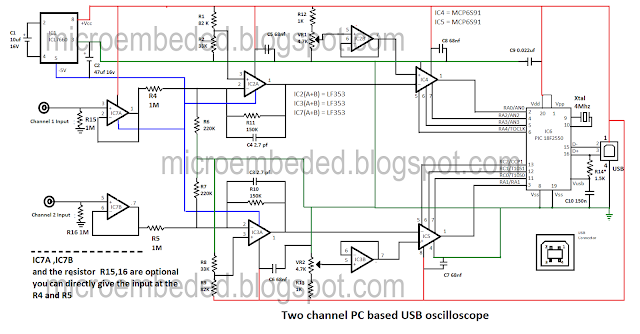Video : Easyeda Tutorial Intrudection Part -1 EasyEDA - എളുപ്പവും ശക്തവുമായ ഓൺലൈൻ PCB ഡിസൈൻ ടൂൾ. ലക്ഷക്കണക്കിന് ഓപ്പൺ സോഴ്സ്/സ്വകാര്യ പദ്ധതികൾ നിങ്ങൾക്ക് സ്പൈസ് സർക്യൂട്ട് സിമുലേഷനുകൾ ഉൾപ്പെടെ സ്വകാര്യമോ പൊതുമോ ആയ പ്രോജക്ടുകൾ സൃഷ്ടിക്കാൻ കഴിയും ഓപ്പൺ സോഴ്സ് പ്രോജക്റ്റുകളുടെ ഒരു വലിയ ശേഖരം കൂടുതൽ രസകരമായ പ്രോജക്റ്റുകൾ കണ്ടെത്താനും നിങ്ങളുടെ ഡിസൈൻ വേഗത്തിലാക്കാനും നിങ്ങളെ സഹായിക്കുന്നു. ദശലക്ഷത്തിലധികം തത്സമയ അപ്ഡേറ്റ് ഘടകങ്ങൾ സൃഷ്ടിച്ചു, ഡിസൈനിൽ ശ്രദ്ധ കേന്ദ്രീകരിക്കാൻ നിങ്ങളെ അനുവദിക്കുന്നു, നിങ്ങളുടെ സ്വന്തം പൊതു ലൈബ്രറികൾ സൃഷ്ടിക്കുകയോ ഇറക്കുമതി ചെയ്യുകയോ ചെയ്യാം. സംയോജിത LCSC ഘടക കാറ്റലോഗ് ചൈനയിലെ പ്രമുഖ ഇലക്ട്രോണിക് ഘടകങ്ങളുടെ വിതരണക്കാരായ LCSC-യിൽ നിന്നുള്ള പ്രയോജനം LCSC- തത്സമയ, ഇൻ-സ്റ്റോക്ക് ഘടകങ്ങളിലേക്ക് നേരിട്ടുള്ള ലിങ്കുകളെ EasyEDA പിന്തുണയ്ക്കുന്നു. ഡിസൈനർമാർക്ക് സ്റ്റോക്കുകൾ, വിലകൾ, ഓർഡർ എന്നിവ ഡിസൈൻ സമയത്ത് എപ്പോൾ വേണമെങ്കിലും പരാമർശിക്കാം. ഇൻ്റഗ്രേറ്റഡ് JLCPCB നിങ്ങൾക്ക് ഈസിഇഡിഎയിൽ നിന്ന് ജെഎൽസിപിസിബിയിലേക്ക് നേരിട്ട് പിസിബി ഓർഡർ ചെയ്യാം. JLCPCB ലോകമെമ്പാടുമുള്ള ഒര